The drive appear for flashdisk at windows explorer only one kind of icon. When there are more than one of flash disk, all of icon drive for that flash disk will same. You can make your flash disk icon appear with apart icon.That icon not only appear at your computer, but also when the flash disk set up to another computer, the icon constant icon.
Following the rules to change the icon
1. Prepare the icon that will be used. The extencion of file is ICO and the dimension is 32 x 32 pixel.
2. copy that file into the flash disk
3. open notepad, then write the following code :
[autorun]
Icon=name_icon.ico
Label=name of flash disk
Change “name_icon.ico” with the name of icon file that you was definited.Don’t forget give “.ico” behind the name of file.Part of the “name of flash disk” can be canged with the name as you want. The name will be a label of the flash disk drive.If didn’t filled name, so your flash disk will appear with name “Removable disk”.
4. klik [File]>[Save], save with fill name “autorun.inf” into the flash disk.Before saving the file, be sure [All files] to “save as type”
5. Taken off the flash disk with “safely remove hardware”.And then set up again to PC.
6. Open the windows explorer and see the new icon for your flash disk.
Langganan:
Posting Komentar (Atom)





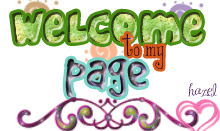


Tidak ada komentar:
Posting Komentar